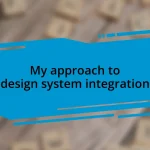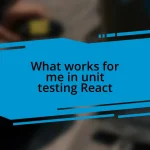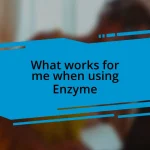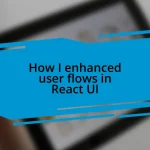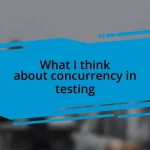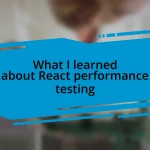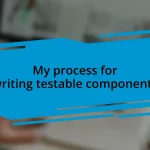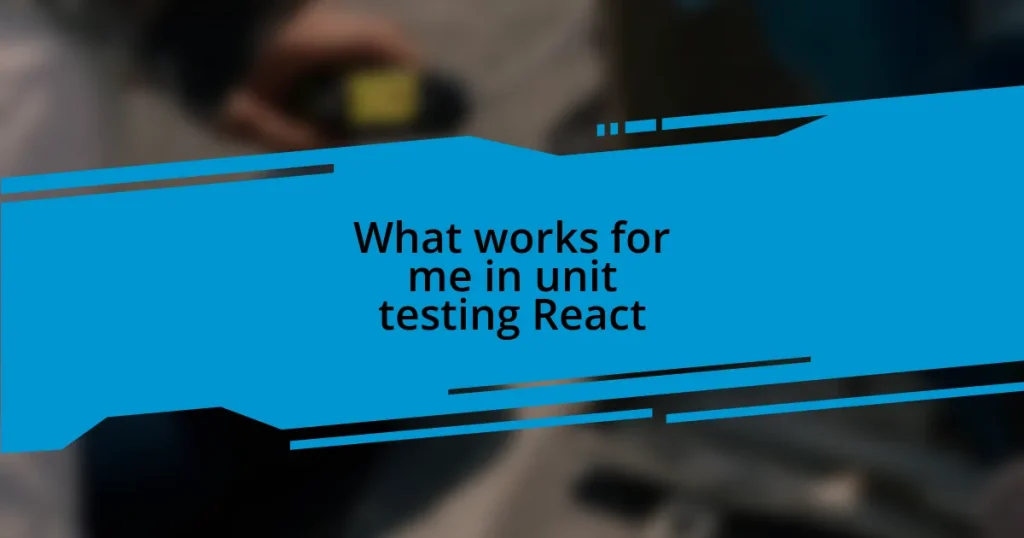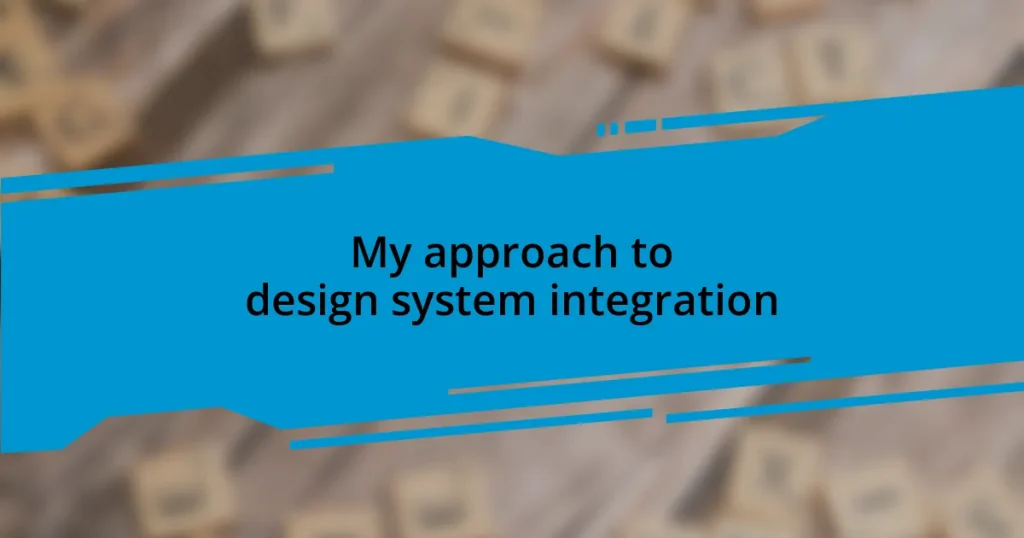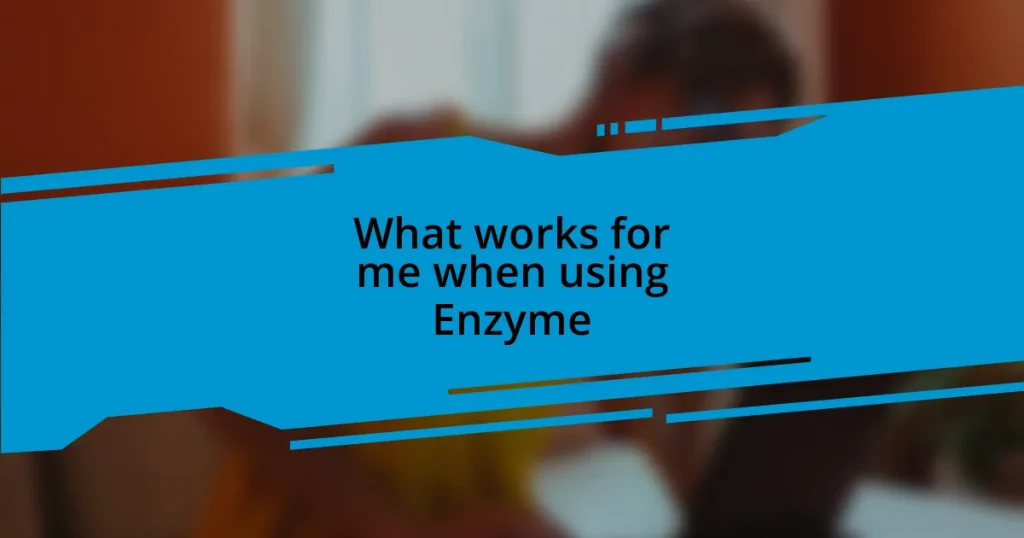Key takeaways:
- Unit testing is essential for catching bugs early and ensuring application stability through clear assertions.
- Setting up a reliable testing environment with tools like Jest and React Testing Library enhances the testing process.
- Effective unit tests should be simple, focused on single responsibilities, and named descriptively for clarity.
- Organizing tests, keeping them isolated, and refactoring them alongside code ensures reliability and easy maintenance.
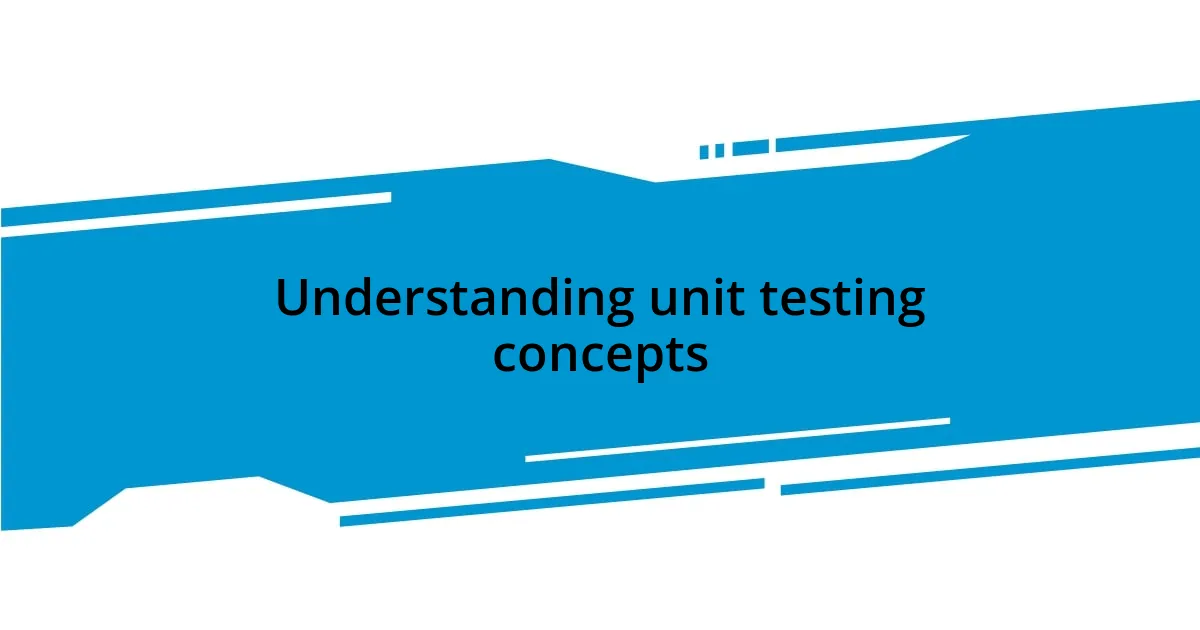
Understanding unit testing concepts
When I first stepped into the world of unit testing, I remember feeling overwhelmed by the jargon. Concepts like “test cases” and “mocks” seemed alien. But over time, I realized that unit testing is simply about breaking down your code into manageable chunks and ensuring each piece works as it should. Doesn’t it make sense to have confidence in the fundamental building blocks of your application?
Understanding unit tests requires recognizing their purpose: they help catch bugs early and ensure that changes don’t break existing functionality. I once spent hours debugging an issue that could have been easily avoided with a few well-placed unit tests. Reflecting on that experience, I often ask myself, isn’t it better to build applications where errors are caught before they make it to production?
Another aspect of unit testing that clicked for me was the use of assertions. These statements allow us to define expected outcomes for our code. I fondly recall the satisfaction of running tests and seeing all my assertions pass. It felt like celebrating tiny victories each time – a reminder that every successful test brings me closer to a robust application. Isn’t that kind of joy worth pursuing in our development process?
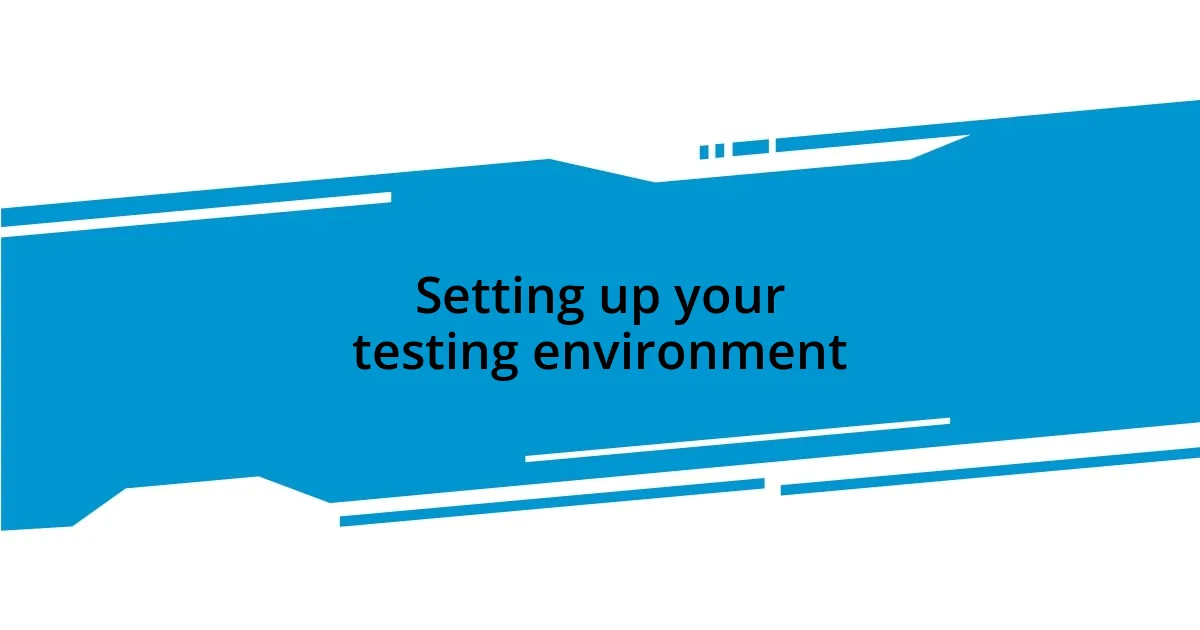
Setting up your testing environment
Setting up a solid testing environment can make all the difference in your unit testing journey. Initially, I struggled to find the right tools that fit my workflow. It was a bit frustrating, but once I settled on using Jest with React Testing Library, things started to click. The integration was seamless, and I gained confidence knowing I had a reliable setup at my fingertips.
To get started, you’ll want to ensure you have these essential components in place:
- Node.js: A JavaScript runtime that allows you to run JavaScript on your server.
- Jest: A delightful JavaScript testing framework that focuses on simplicity.
- React Testing Library: A library for testing React components in a user-centric way.
- Babel or TypeScript (optional): If you’re using modern JavaScript or TypeScript features, configure a compiler to help with compatibility.
When I first configured my testing environment, I spent hours tweaking settings—though it felt tedious, it was incredibly rewarding once I got it right. Each successful test ran more smoothly, and I could focus on writing great tests instead of wrestling with inconsistent setups. That moment of clarity—when everything just works—makes the initial setup worthwhile.
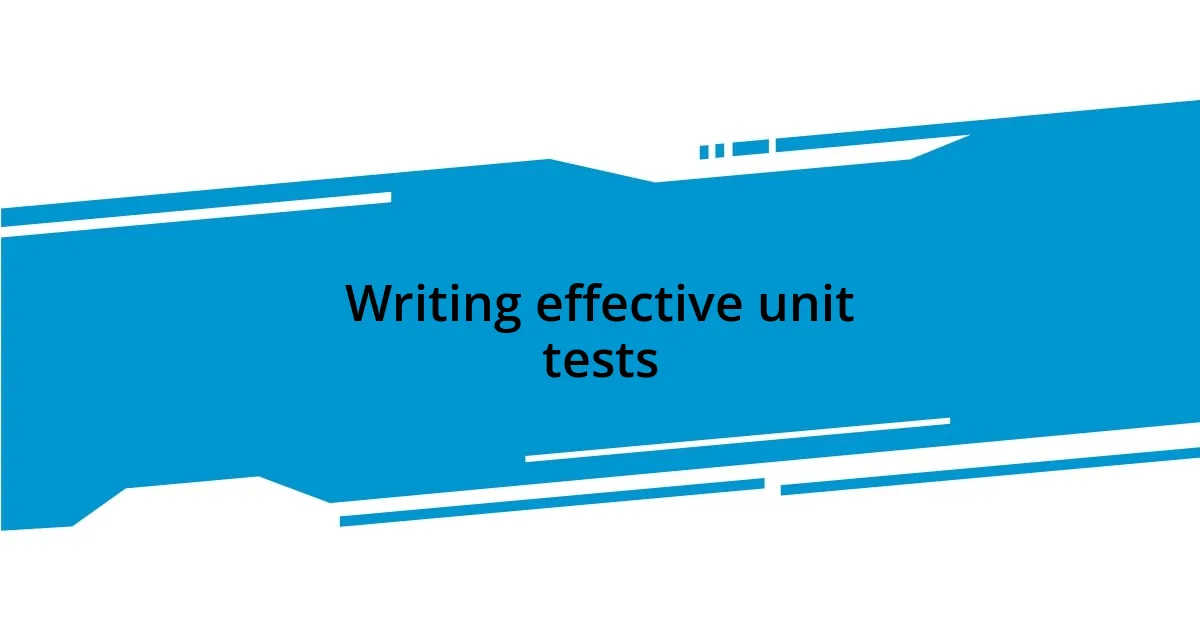
Writing effective unit tests
Writing effective unit tests is an art that develops over time. I’ve learned that clarity and simplicity often yield the best results. When I first crafted unit tests, I tended to overcomplicate them, weaving in too many scenarios. Now, I focus on writing concise, single-responsibility tests that validate one feature or behavior at a time, allowing for easier debugging and maintenance. I remember the relief when I realized that simpler tests made my codebase more manageable and my results clearer.
Naming conventions are another crucial aspect of effective unit tests. I often emphasize to my peers the importance of descriptive names that convey the purpose of each test clearly. Using a format like shouldRenderComponentWhenPropsAreValid can be incredibly helpful. I once overlooked this and ended up in a tangled mess while searching for test failures. Now, I take the time to name my tests thoughtfully, which saves me from potential headaches later—and I can’t stress enough how much that little change has improved my workflow.
Adopting a test-driven development (TDD) approach has dramatically changed how I write code. Each time I begin developing a new feature, I write the corresponding tests first. This practice not only provides me with a clear roadmap but also encourages me to think through the requirements thoroughly before diving in. I’ve found that it helps prevent scope creep—an issue I’ve faced too often in the past. With TDD, my confidence in the software I create has soared.
| Characteristic | Effective Unit Tests |
|---|---|
| Simplicity | Focused on single responsibilities |
| Clarity | Descriptive naming for tests |
| Proactivity | Test-Driven Development encourages clear requirements |
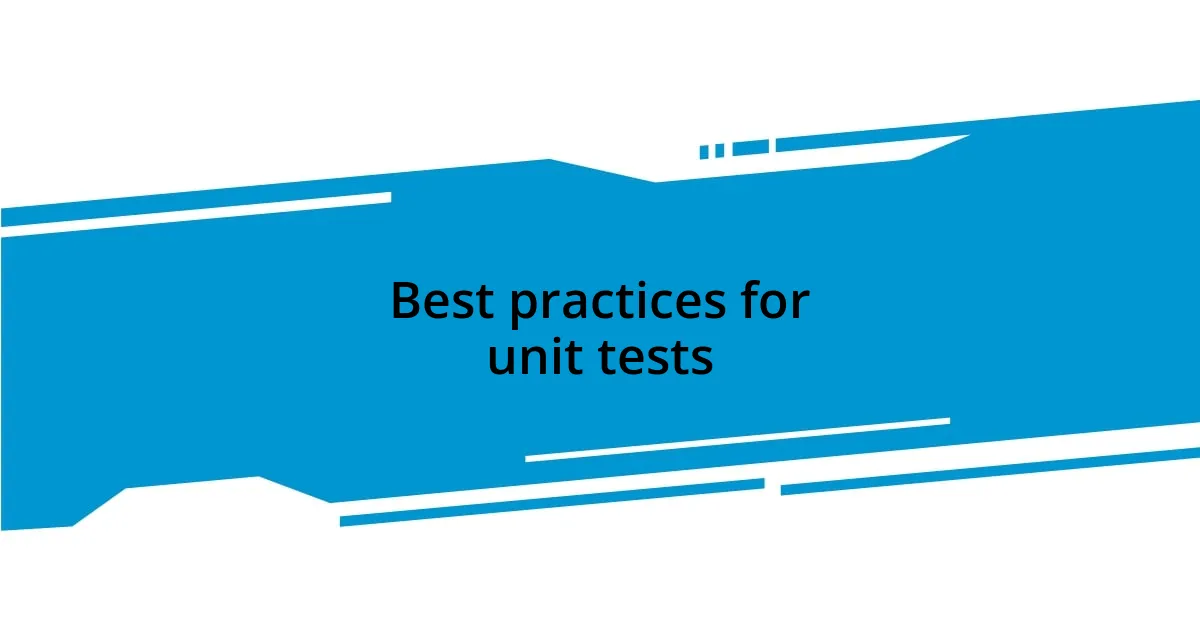
Best practices for unit tests
When I think about best practices for unit tests, the first thing that comes to my mind is the importance of structuring tests clearly. I remember a time when my tests were scattered and chaotic; it felt like navigating a maze without a map. Now, I make it a habit to organize my tests methodically—grouping related tests together and utilizing folders that mirror my component structure. This organization not only helps me find tests quickly but also makes reading through them more intuitive for anyone else who might jump into the codebase.
Another essential practice I’ve adopted is keeping my tests isolated. I’ve learned the hard way that relying on shared state across tests can lead to flaky tests—those unpredictable ones that sometimes pass and sometimes fail, leaving you scratching your head. It’s frustrating, isn’t it? To combat this, I ensure that each test starts from a clean slate. Mocking dependencies and utilizing setup methods have become my go-to strategies. This way, I get reliable results every time, and I can trust the output of my tests without second-guessing.
Lastly, I can’t stress enough the value of continuously refactoring tests alongside the code they cover. Early in my testing journey, I neglected to update tests when features changed, which ended up creating more issues down the line. Now, I take the time to review and revise tests whenever I make changes. It not only keeps my test suite relevant and efficient, but it also solidifies my understanding of how my application evolves. Have you ever faced the challenge of outdated tests? I can assure you, maintaining that connection between code and tests solidifies the reliability of both.