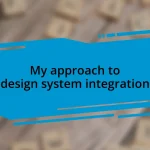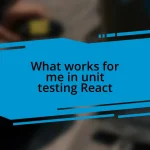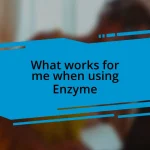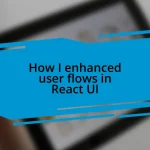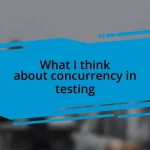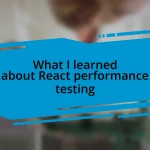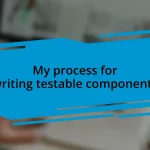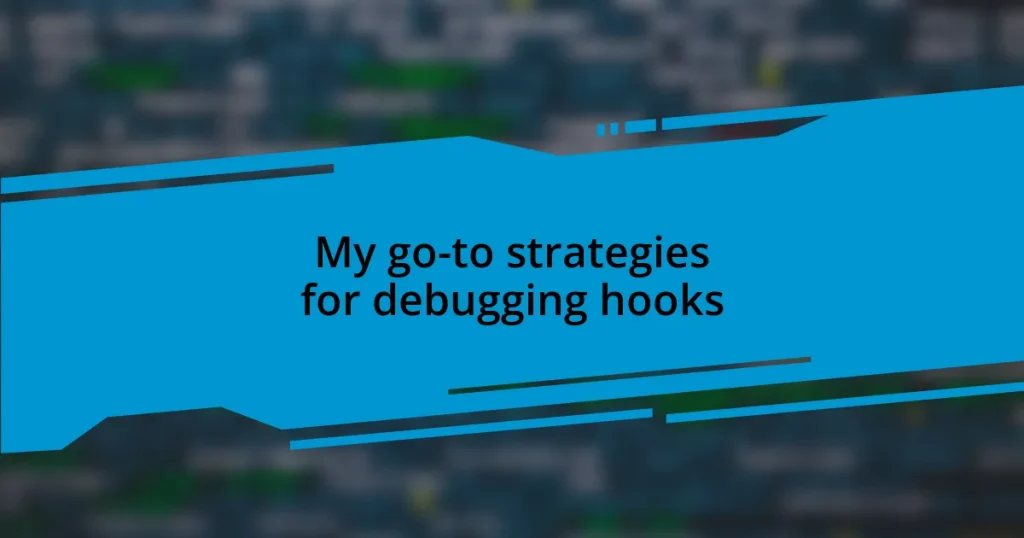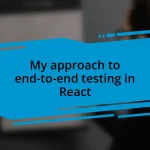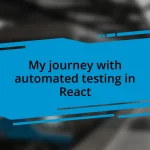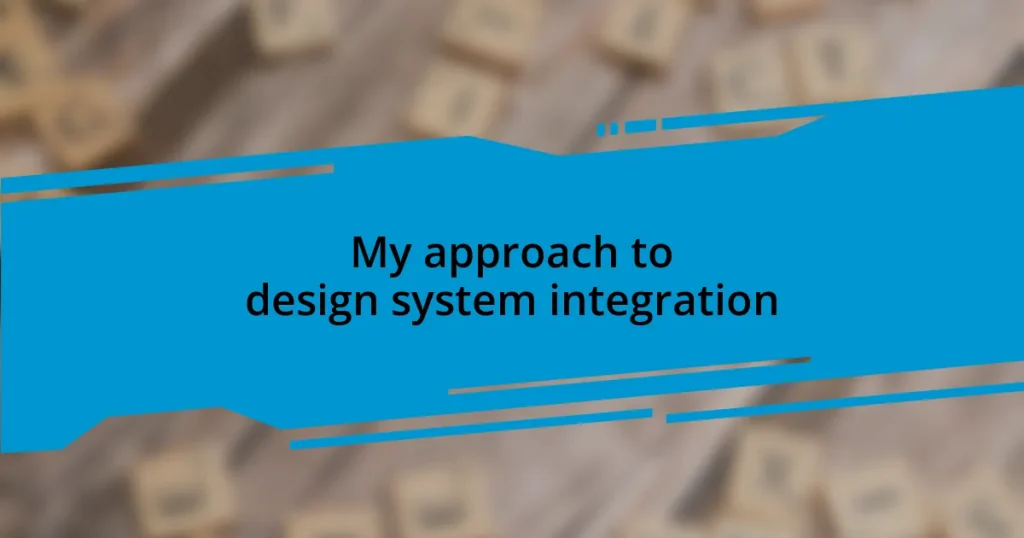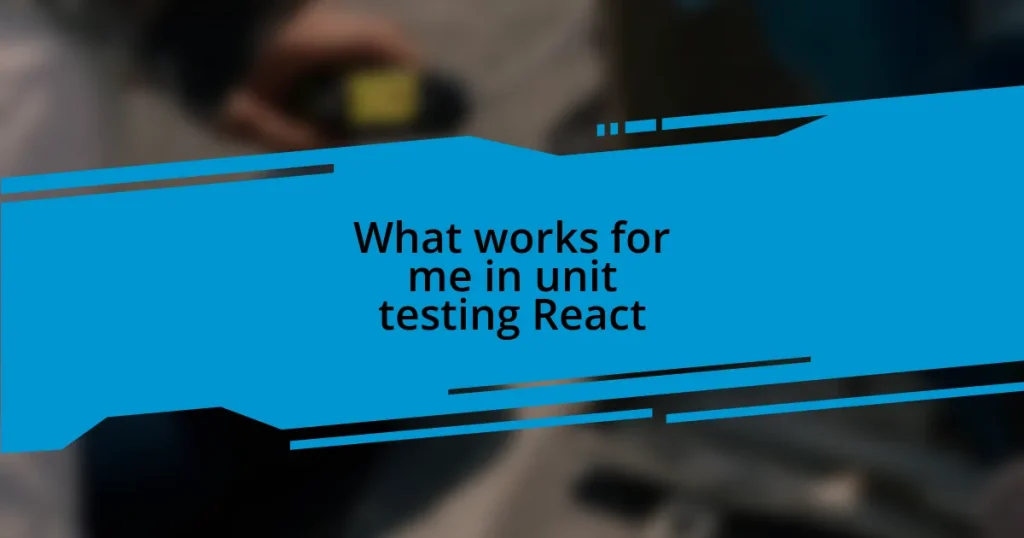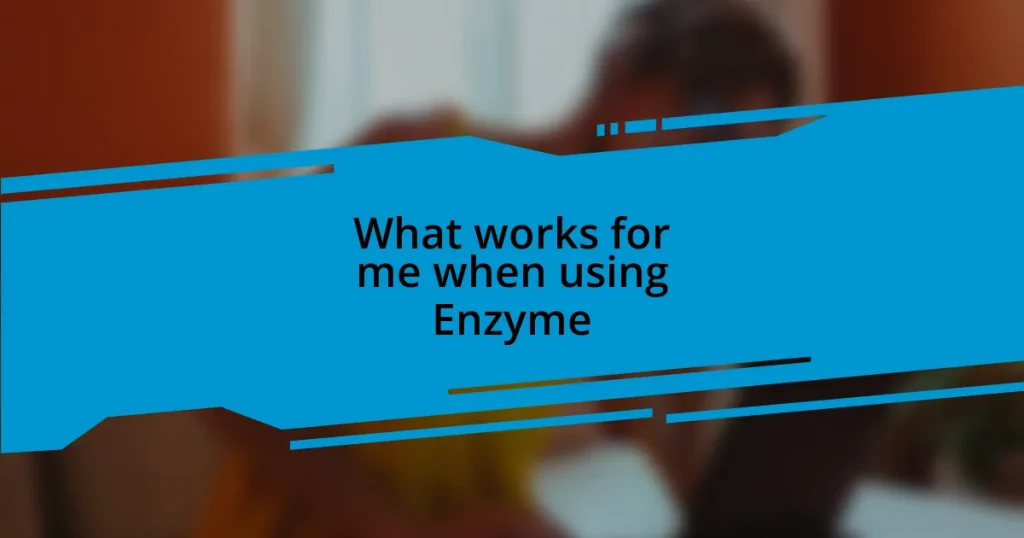Key takeaways:
- Hooks allow for cleaner, more maintainable code by encapsulating logic in reusable functions, enhancing the overall programming experience.
- Common issues with hooks include stale closures, conditional hook usage, and missing dependencies, which can lead to unpredictable behavior and bugs.
- Effective debugging techniques involve using console logs, modular code, and React DevTools to simplify testing and isolate issues.
- Implementing custom hooks and writing tests are essential best practices for maintaining organized code and catching errors early in development.
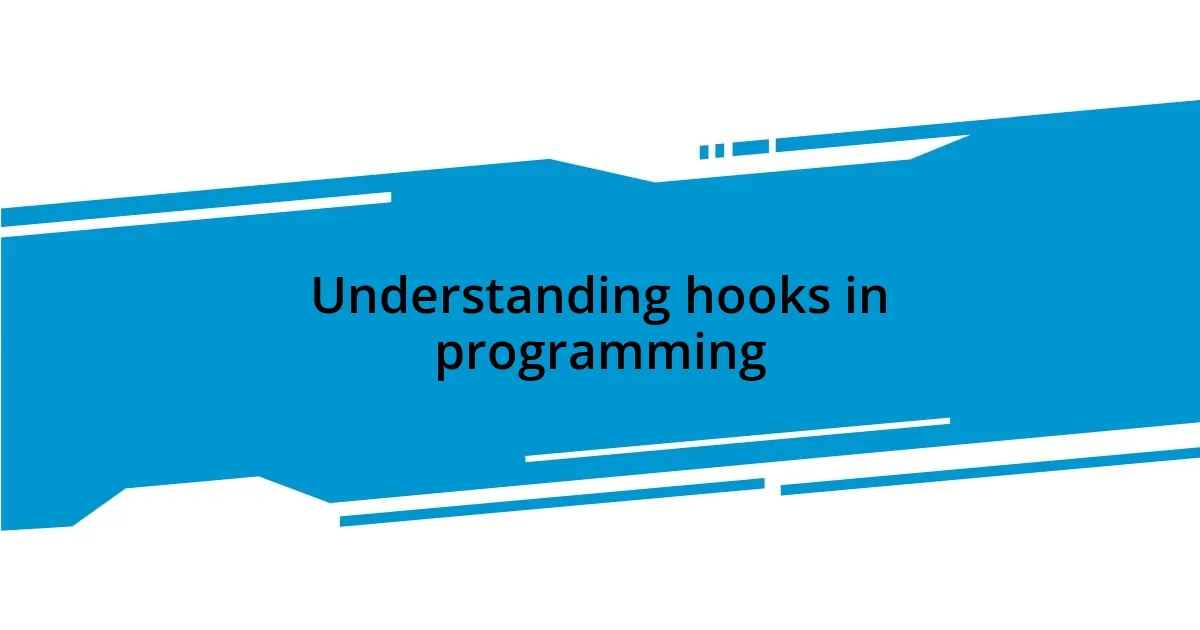
Understanding hooks in programming
Hooks in programming are a powerful concept that allow developers to tap into the lifecycle of a component. I remember the first time I used hooks in React; it felt like opening a door to a new world. I could manage state and side effects without the complexity of classes – it was liberating!
One key aspect of hooks is their ability to encapsulate logic in a functional way. Have you ever found yourself wrestling with repetitive code? That was me before I fully embraced hooks. By using them, I could break down my component logic into reusable functions, making my code cleaner and more maintainable.
Moreover, hooks promote a more intuitive flow in programming. They let you think about components in a way that feels more natural, almost like telling a story. Don’t you just love when the code flows seamlessly? With hooks, I’ve discovered that crafting a user experience becomes not just a task, but an engaging creative process.
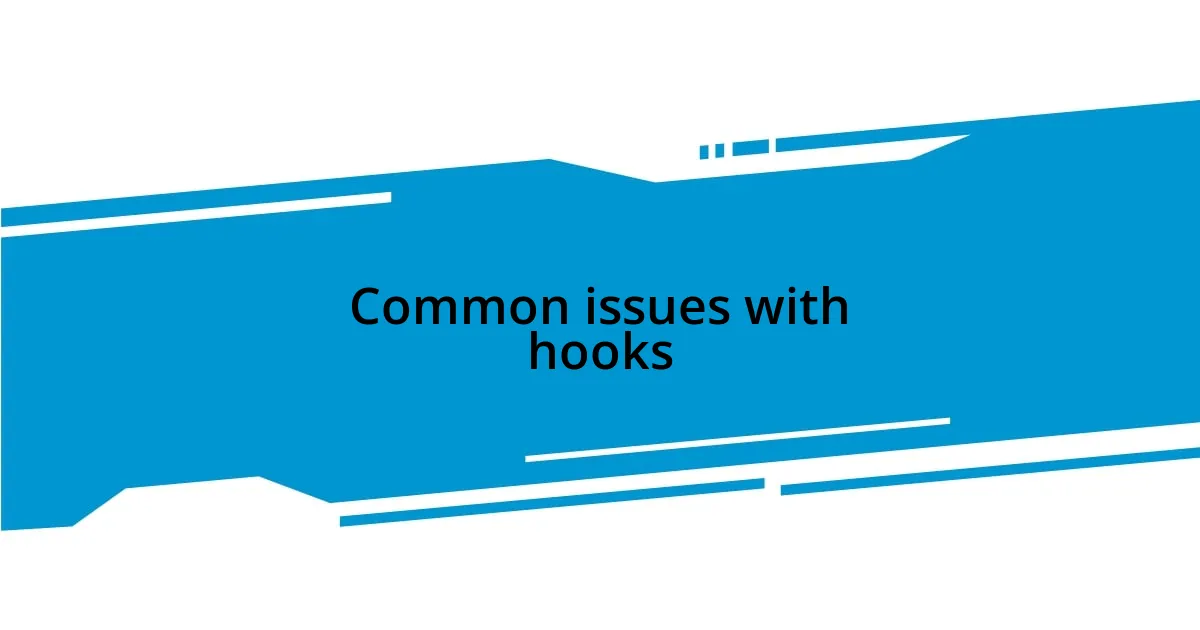
Common issues with hooks
When working with hooks, one common issue I’ve encountered is the reliance on stale closures. I remember spending hours tracking down a bug that stemmed from a closure capturing outdated state. It’s a subtle trap that can affect your component’s reactivity. Truly, understanding how closures work with hooks is essential for avoiding this pitfall.
Another challenge is using hooks in conditional statements. I distinctly recall a moment when a colleague was trying to optimize performance by placing hooks inside an if block. It felt like a puzzle with missing pieces because the rules of hooks state they should always run in the same order. Breaking that rule can lead to unpredictable behavior and confusion. The solution lies in restructuring your logic to ensure hooks are called unconditionally.
Lastly, forgetting to include dependencies in the dependency array of hooks, like useEffect, can lead to unforeseen issues. I’ve been there, where I assumed everything would re-run only on relevant changes, but instead, I was left debugging code that never updated when it needed to. Being diligent about this can save you from hours of frustrating head-scratching!
| Issue | Description |
|---|---|
| Stale Closures | Outdated state captured by closures can lead to unexpected results. |
| Conditional Hooks | Using hooks conditionally can violate the rules of hooks and cause erratic behavior. |
| Missing Dependencies | Forgetting dependencies in useEffect can prevent necessary re-renders. |
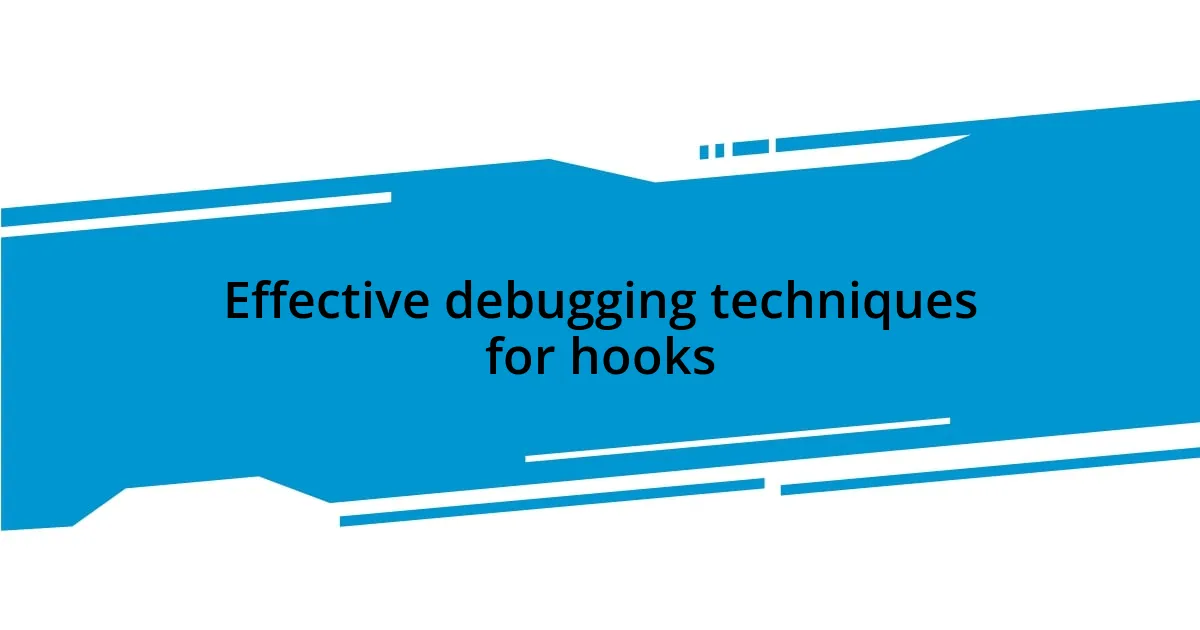
Effective debugging techniques for hooks
When it comes to effectively debugging hooks, I’ve found that the key is to maintain a clear and organized approach. I often use console logging to track the state and props at various points in my component lifecycle. This might sound simple, but seeing the values change in real time can lead to those “aha” moments. Additionally, I keep my code modular; breaking it into smaller chunks makes it easier to isolate issues and test individual parts. Staying grounded in these techniques fosters both clarity and a sense of control amidst the chaos.
- Use console logs to track state changes and prop values.
- Keep your components modular to simplify testing and debugging.
- Implement custom hooks to abstract complex logic, making it easier to manage.
- Leverage React DevTools for insights into the component lifecycle and hooks usage.
- Write tests to catch errors early, reducing time spent debugging later.
One memorable occasion was when I had a meltdown over a component that wouldn’t re-render. After some console log exploration, I realized I had missed a dependency in useEffect. That moment wasn’t just a learning point; it reinforced my fixation on maintaining rigorous attention to detail with dependencies. It’s a small thing, but those little details are often the difference between a smooth development process and hours of frustration. Debugging can feel overwhelming at times, but with these strategies, I’ve come to embrace the challenge.
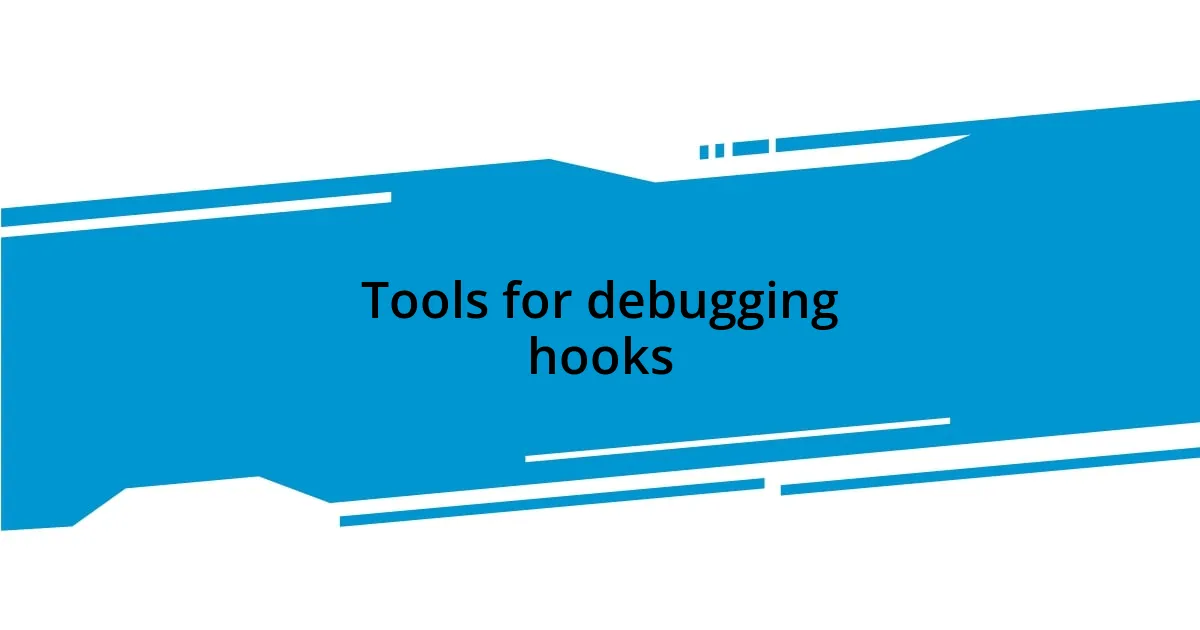
Tools for debugging hooks
When it comes to tools for debugging hooks, I can’t emphasize enough the power of React DevTools. This browser extension offers a deep dive into your component tree, giving you visibility into how hooks affect your components. I once was able to pinpoint a performance issue straight away when I noticed a hook was triggering re-renders unnecessarily. It’s one of those light-bulb moments that makes you appreciate the right tools!
Another fantastic tool I’ve found invaluable is the use of custom hooks. By encapsulating complex logic into reusable hooks, I can not only simplify my code but also enhance my debugging experience. I remember creating a custom hook for managing form state—it made isolating bugs a breeze. Did I mention the satisfaction of knowing you can keep your logic clean while debugging? It’s like cleaning up your workspace before starting a project; everything feels more manageable.
Lastly, I often rely on the trusty console log as my debugging buddy. Sure, it can feel mundane, but trust me when I say there’s something magical about seeing the flow of data through your hooks in real time. I once had a situation where I was convinced a piece of state wasn’t updating. After adding several console logs, I realized the issue was on a parent component’s side, completely unrelated to hooks! It’s often those simple, yet effective strategies that lead to the clearest paths for resolving issues.
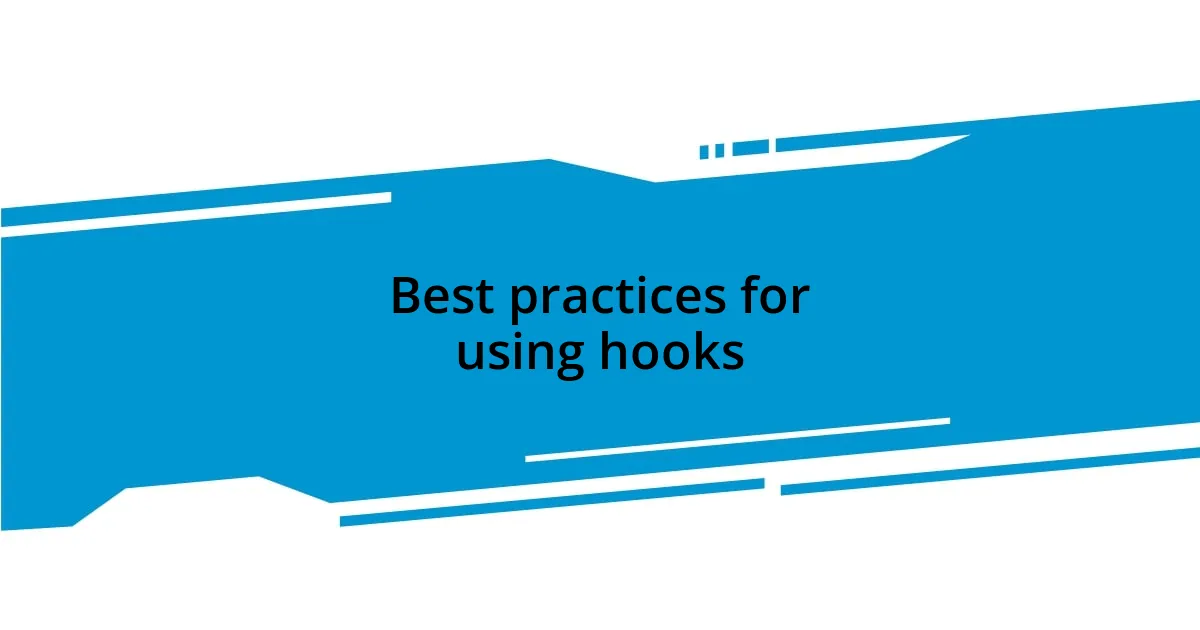
Best practices for using hooks
One of my best practices for using hooks involves implementing custom hooks to group together related logic. I still remember when I started creating custom hooks for fetching data; it not only streamlined my components but made debugging much easier. It’s similar to organizing your toolbox—when everything has its place, you can find what you need quicker and troubleshoot issues effortlessly, don’t you think? Having this structure also means I can test my custom hooks independently, and that helps catch errors before they creep into the main functionality.
I can’t stress enough the importance of leveraging React DevTools while developing with hooks. This tool has been a game changer for me, allowing me to visualize the component hierarchy and how hooks interact with state and props. I once solved a puzzling case of extra renders simply by examining the component tree in real-time. The insights I gained from React DevTools were like having a backstage pass to my application’s process—every detail became clear, and I gained a newfound clarity in my debugging process.
Writing tests is another indispensable strategy in my toolbox. When I first started, I often skipped this step in favor of just getting things done fast. However, I can’t tell you how often a simple test has saved me from a headache down the line. I vividly recall a situation where a small change caused unexpected behavior in my app, but because I had automated tests in place, pinpointing the problem was a breeze. How relieving is it to catch those bugs early on? It transforms the experience from frantic scrambling to a more controlled and confident coding journey!
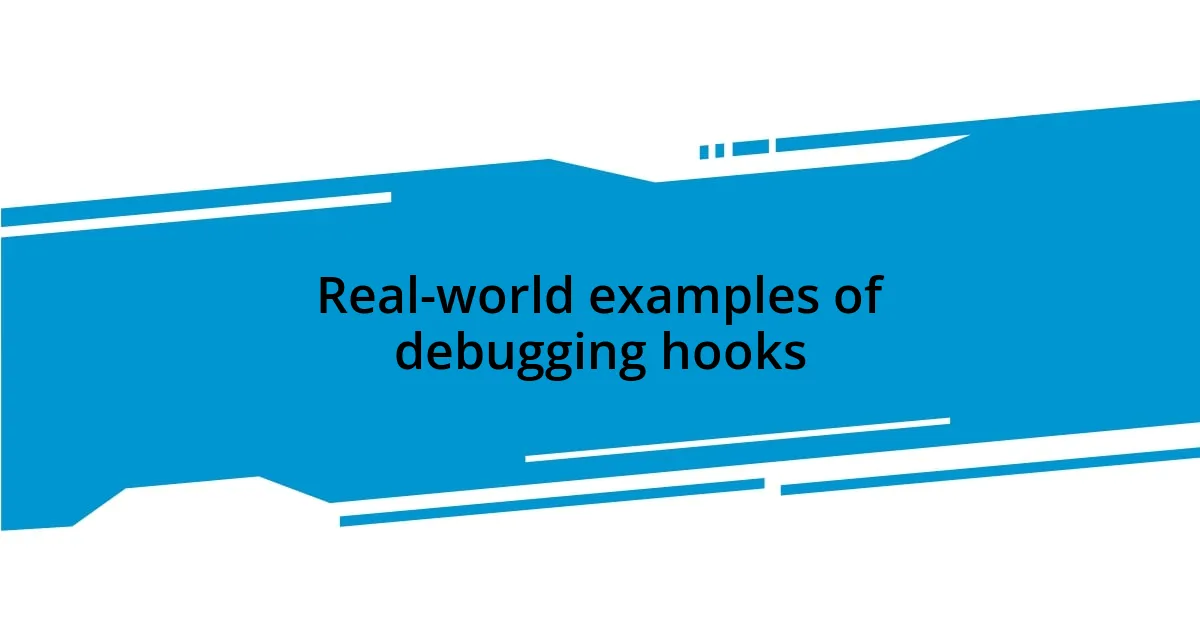
Real-world examples of debugging hooks
Let’s dive into some real-world examples that illustrate the nuances of debugging hooks. I remember a project where I was using useEffect to fetch data from an API, but the data wasn’t loading as expected. After some frustrating hours, I realized I had left out the dependency array. The moment I fixed it, the data flowed in like a breath of fresh air. Has that ever happened to you? It’s those little oversights that can make you feel like you’re chasing your tail!
In another instance, I was working with a complex form that relied on several state hooks. Every time I modified a field, the entire form would re-render, which made my app feel sluggish. By stepping back and utilizing React DevTools, I was able to identify that one hook was causing excessive updates. It was stressful at first, but discovering that small mistake opened up a world of optimization, reminding me how imperative it is to examine the behavior of our hooks closely. Have you found similar joys in uncovering performance issues?
Lastly, I vividly recall a debugging frenzy where I used both console logs and a custom hook for managing user authentication. The combination was phenomenal! As I logged in and out, I could see the state transitions in real-time. It was a moment of eureka as it dawned on me how effortlessly I could trace the flow. Isn’t it amazing how these simple techniques can change the whole debugging game? Each experience only deepens my appreciation for the craft of debugging!
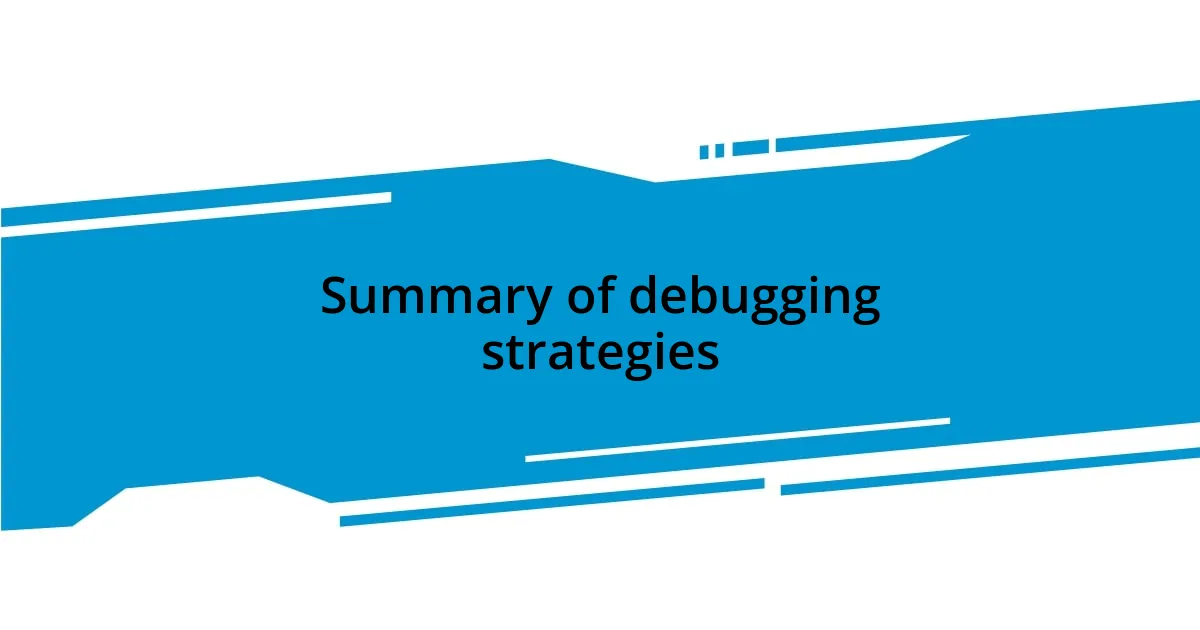
Summary of debugging strategies
Debugging hooks can often feel like piecing together a puzzle, and I’ve found that my strategies follow a mix of logical steps and intuition. When I hit a snag, I usually first isolate the problematic hook. This approach is reminiscent of when I was working on a project with nested custom hooks; narrowing down to a single issue saved me countless hours of frustration. Have you ever had that “aha” moment when you finally identified the root cause? It’s incredibly satisfying.
Another crucial strategy I leverage is experimenting with dummy data and environment configurations. I clearly remember a case where I thought I had a logic error, only to realize it was a mismatched type in my test cases. By using mock data to replicate different scenarios, I gained a clearer perspective on how the hooks behave under various conditions. Can you relate to the relief of discovering that the actual code was fine, and the issue lay in how you were testing it? It’s these minor adjustments that can pivot the debugging experience from chaotic to controlled.
Lastly, I can’t overlook the power of community resources, particularly forums and documentation. I often turn to them to see if others have encountered the same stumbling blocks. There was a time I was baffled by a hook’s behavior; after a quick search online, I stumbled upon a similar problem that someone else had posted about. Reading their solution sparked ideas for my own project. Have you ever found a gem of knowledge that transformed your troubleshooting approach? It’s a wonderful reminder that we’re all in this together, learning from one another along the way.