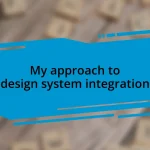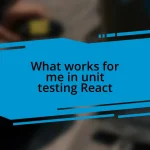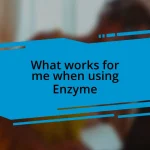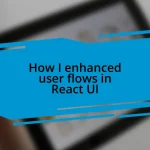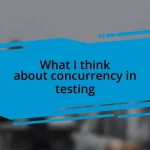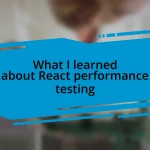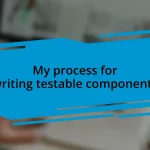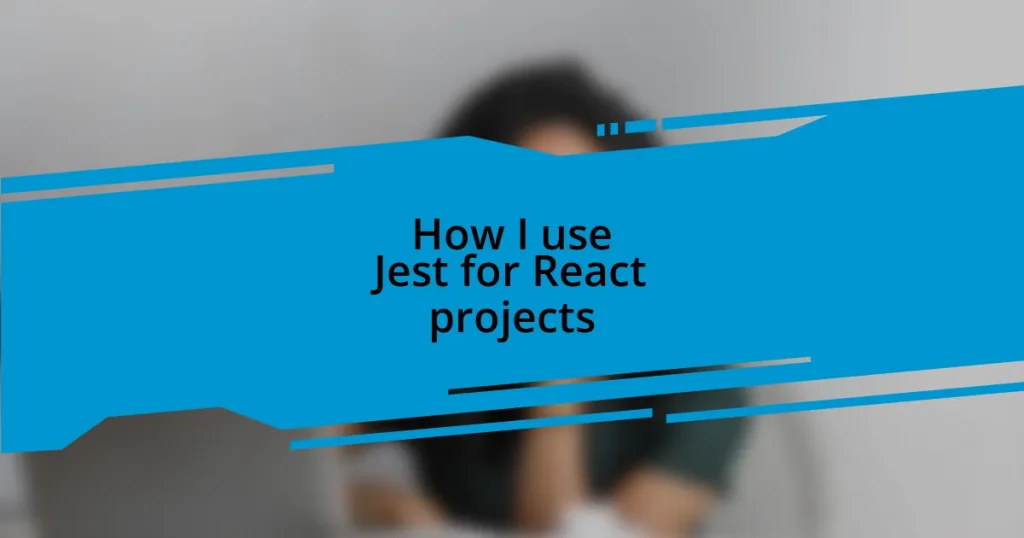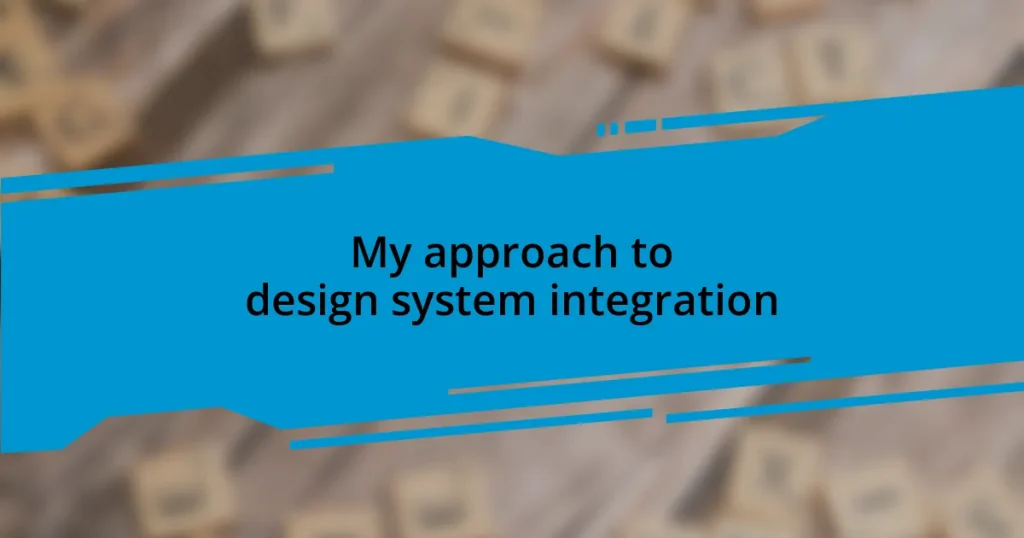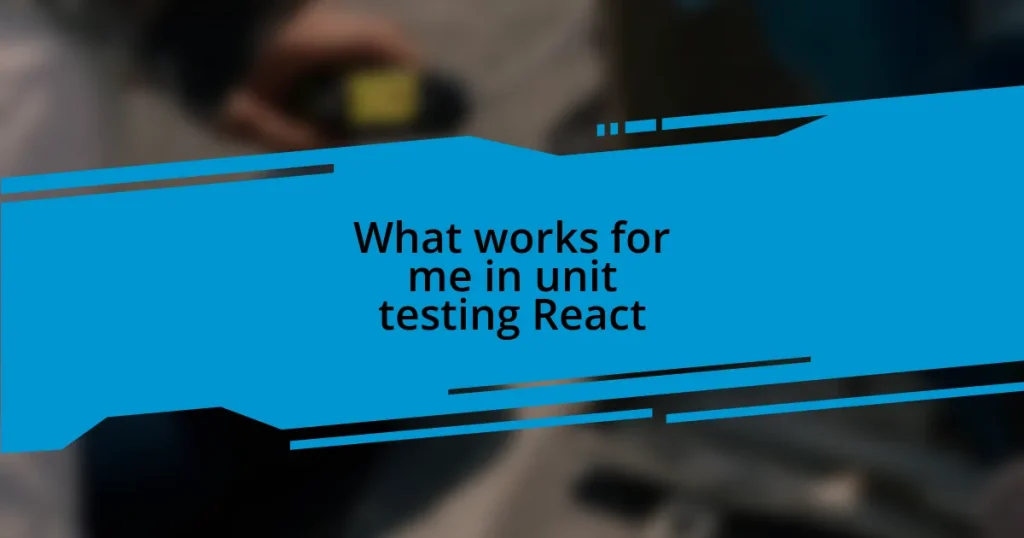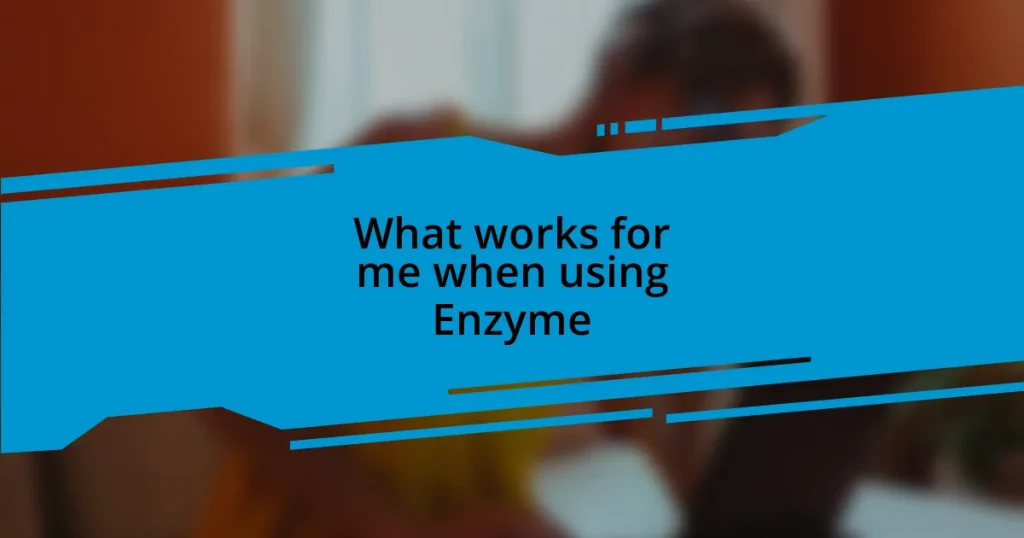Key takeaways:
- Jest simplifies unit testing for React projects with features like snapshot testing, mocking, and running tests in parallel.
- Setting up Jest is straightforward: install with npm, create `.test.js` files alongside components, and update `package.json` for easy test execution.
- Writing unit tests involves clear naming, isolating tests, utilizing matchers, and mocking external dependencies to improve precision and reliability.
- Best practices include keeping tests concise, using descriptive names, and maintaining a consistent testing structure for improved collaboration and efficiency.
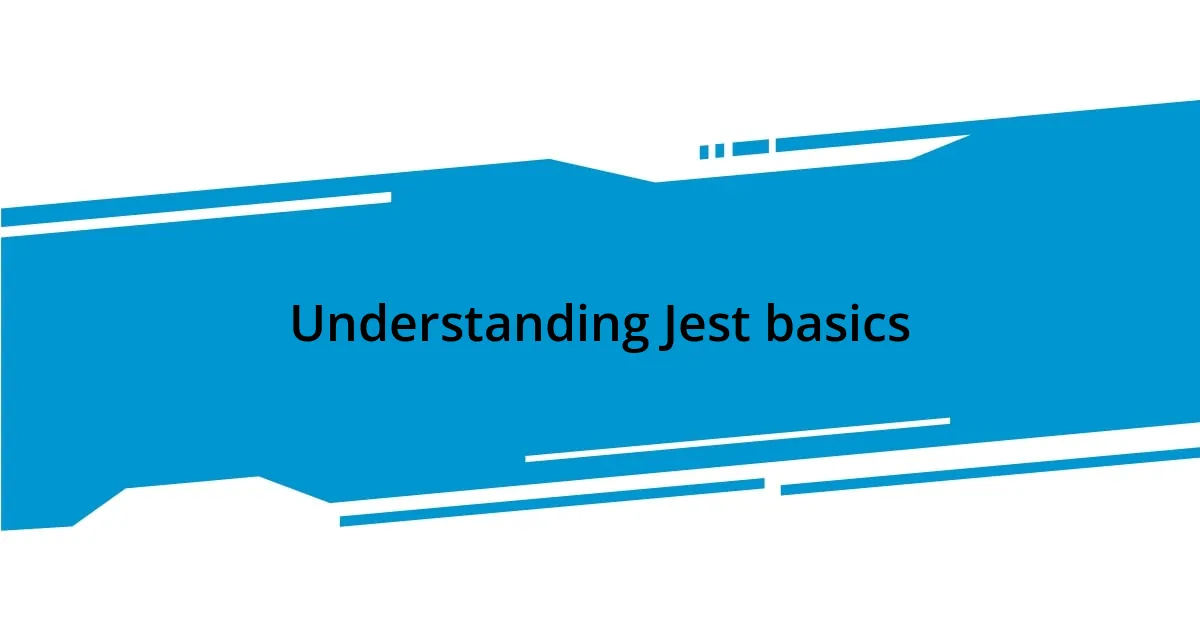
Understanding Jest basics
Jest is a delightful testing framework that takes the pain out of unit testing for React projects. When I first started using Jest, I was surprised by how intuitive it felt compared to other testing libraries. It made me wonder — why do so many developers shy away from testing? The built-in features like snapshot testing and easy mocks give you a powerful toolkit to ensure your components work as expected.
One aspect that really caught my attention was Jest’s ability to run tests in parallel. This feature dramatically speeds up the testing process, especially in larger projects. I remember the first time I saw the results come back so quickly; I felt like I had just unlocked a new level in my development journey. It raised a question in my mind: How much more efficient could my workflow be if I embraced testing sooner?
Understanding the core concepts like matchers and mocks is crucial for leveraging Jest fully. I recall grappling with the difference between shallow and deep rendering initially. With shallow rendering, I could test components in isolation, which ultimately helped me focus on unit tests without getting bogged down by the complexities of child components. Isn’t it satisfying when you finally grasp a concept that allows you to write more effective tests? It really transforms your coding experience.
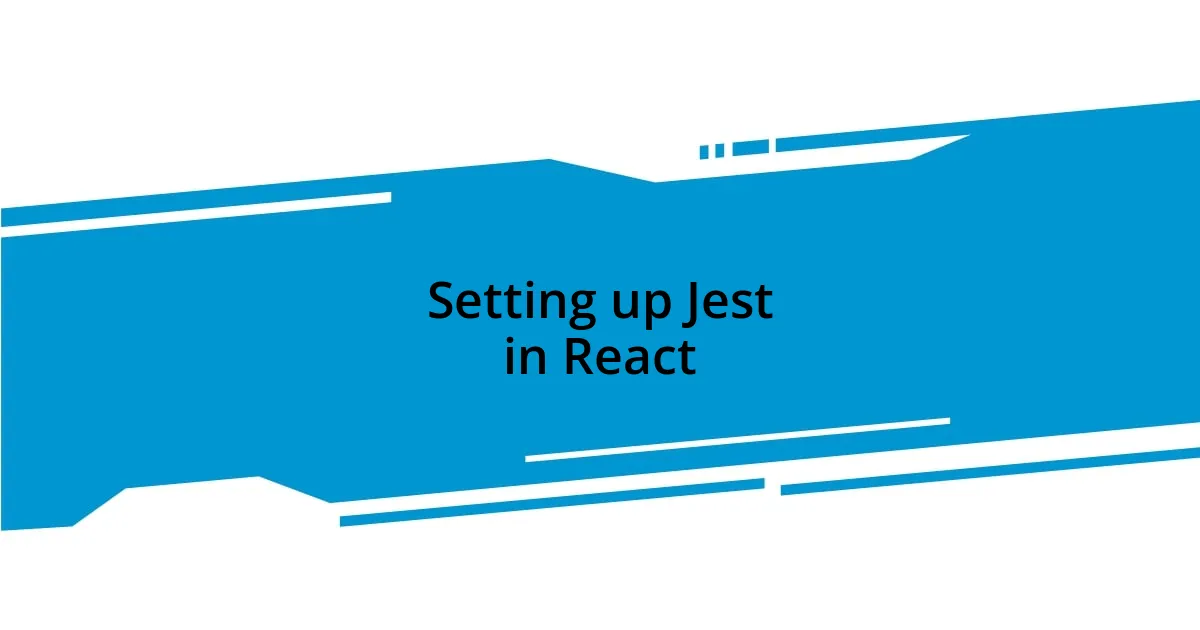
Setting up Jest in React
Setting up Jest in a React project is quite straightforward, but I can tell you, it’s a game-changer. I recall the first project I integrated Jest into; it felt like I was adding an armor of reliability to my codebase. You essentially start by installing Jest with npm, which is as simple as running npm install --save-dev jest. This command not only brings in Jest but also sets the stage for writing tests, enhancing your development experience.
Next, I remember feeling a sense of accomplishment when I created my initial test file. The convention is to name your test files with a .test.js suffix, making it easy to identify them later. It’s a small touch, but it helps maintain organization in your project. I usually place my test files alongside the components they’re testing, which offers a neat structure. This way, I can immediately understand the relationship between my components and their respective tests, minimizing confusion.
Finally, I highly recommend adding a test script to your package.json. When I first did this, it was like opening a door to a new world of automated testing. You just add "test": "jest" under the scripts section, and voilà! Now, running tests is as easy as executing npm test. I can’t express how satisfying it is to see your tests passing each time you make a change. It not only boosts your confidence but also reassures you that your code remains solid. Here’s a quick comparison to clarify the setup process:
| Step | Description |
|---|---|
| Install Jest | Run `npm install –save-dev jest` in your terminal. |
| Create Test Files | Name files ending in `.test.js` and keep them near relevant components. |
| Update package.json | Add `”test”: “jest”` to the scripts section. |
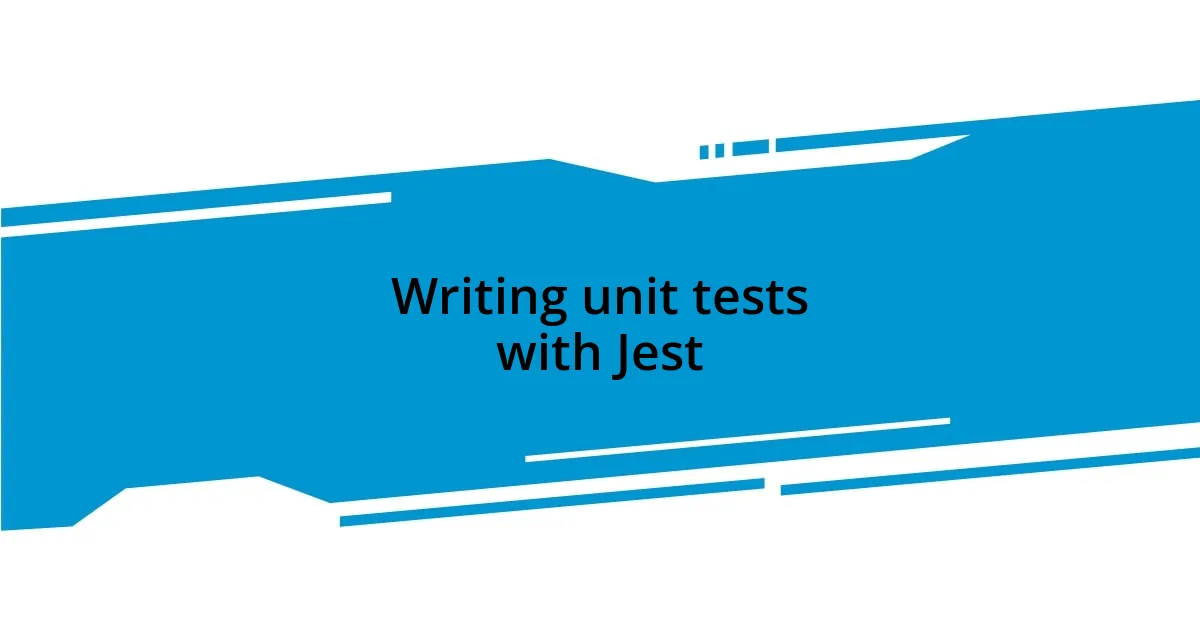
Writing unit tests with Jest
Writing unit tests with Jest offers a unique blend of simplicity and effectiveness. I remember diving into writing my first unit tests and feeling a mix of excitement and nerves. It was a revelation to see how easy it was to write tests using Jest’s simple syntax. When I crafted a test, using the test and expect functions felt so natural, like I was just describing my expectations for the component behavior. It transformed testing from a daunting task into a fulfilling part of my development process.
Here are some essential tips for writing unit tests in Jest:
-
Use Descriptive Test Names: Start your test with a clear, descriptive name that outlines what you’re testing. This practice helps both you and your team understand the test’s purpose at a glance.
-
Keep Tests Isolated: Each test should ideally check only one thing. I learned that isolating tests not only makes them easier to understand but also quicker to debug when something goes wrong.
-
Utilize Jest Matchers: Familiarize yourself with Jest’s built-in matchers like
toBe,toEqual, andtoContain. Each has its purpose, and using the right matcher adds precision to your test assertions. -
Mock Complex Functions: If a component relies on external APIs or complex functions, I recommend using Jest’s mocking capabilities. It allows you to simulate those dependencies, keeping your tests focused on the component itself.
-
Snapshot Tests: Don’t overlook the power of snapshot tests. They provide a great way to capture a component’s structure at a certain point, allowing you to quickly identify any unintended changes.
By adopting these practices, I was able to write cleaner and more reliable tests, which ultimately instilled greater confidence in my projects. I still recall the satisfaction of running my tests after implementing a new feature and seeing that all of them passed without a hitch—it’s a rush that every developer should experience!
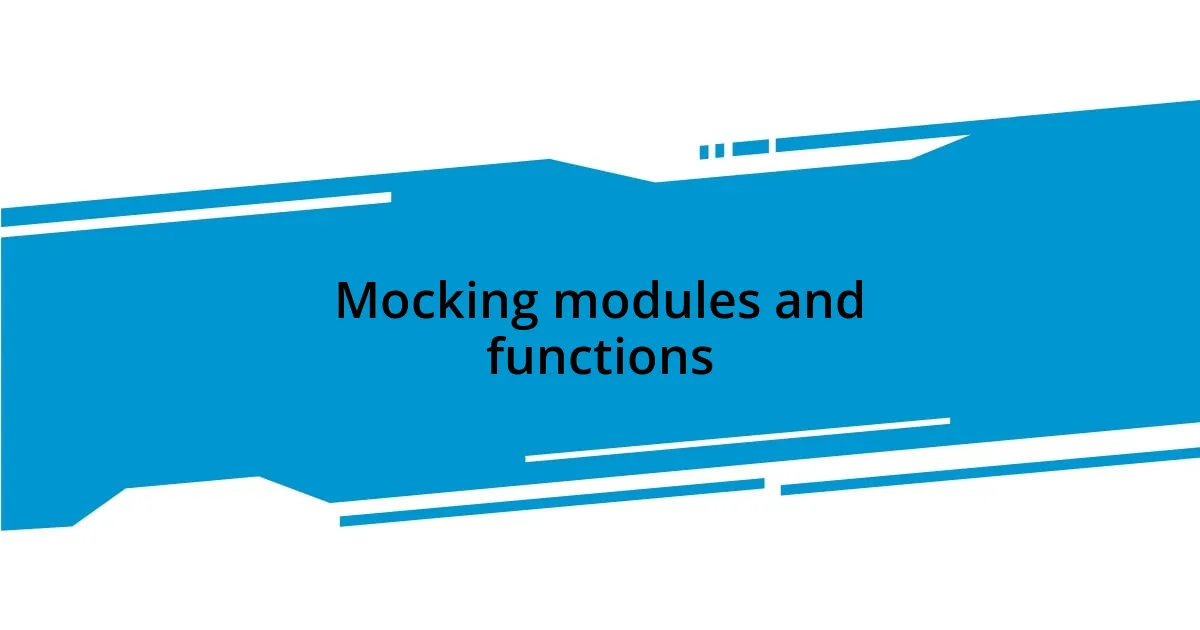
Mocking modules and functions
When it comes to mocking modules and functions in Jest, I can’t stress enough how instrumental this feature has been for my testing workflows. I remember grappling with components that interacted with APIs, and it dawned on me how crucial it was to divert that complexity for more concentrated testing. By using jest.mock(), I could replace those dependencies with simpler mock functions, thus allowing me to control the behavior and responses of the modules without dealing with actual API calls. Can you imagine the relief I felt when I realized I could test my component logic in isolation?
Then there are times when I needed to mock specific functions within a module. This is where jest.fn() comes into play, acting as a sharp tool in my testing arsenal. The first time I used it, I found myself in a situation where I needed to verify if a function had been called with the correct parameters. Writing something like expect(mockFunction).toHaveBeenCalledWith(expectedArgs) was like hitting the jackpot! It brought such clarity to my tests, ensuring that not only was the component functioning as expected, but so were its interactions.
I also cherish how Jest allows you to reset your mocks with jest.clearAllMocks() or jest.resetAllMocks(). This became a fundamental practice for me, especially when writing a suite of tests where functions needed to start fresh for each scenario. There was a moment when I forgot to reset a mock between tests, and chaos followed. Learning that lesson made me underscore the importance of maintaining test isolation. Trust me, once you embrace mocking, you realize it’s not just about avoiding external dependencies; it’s about enhancing your tests’ precision and reliability.
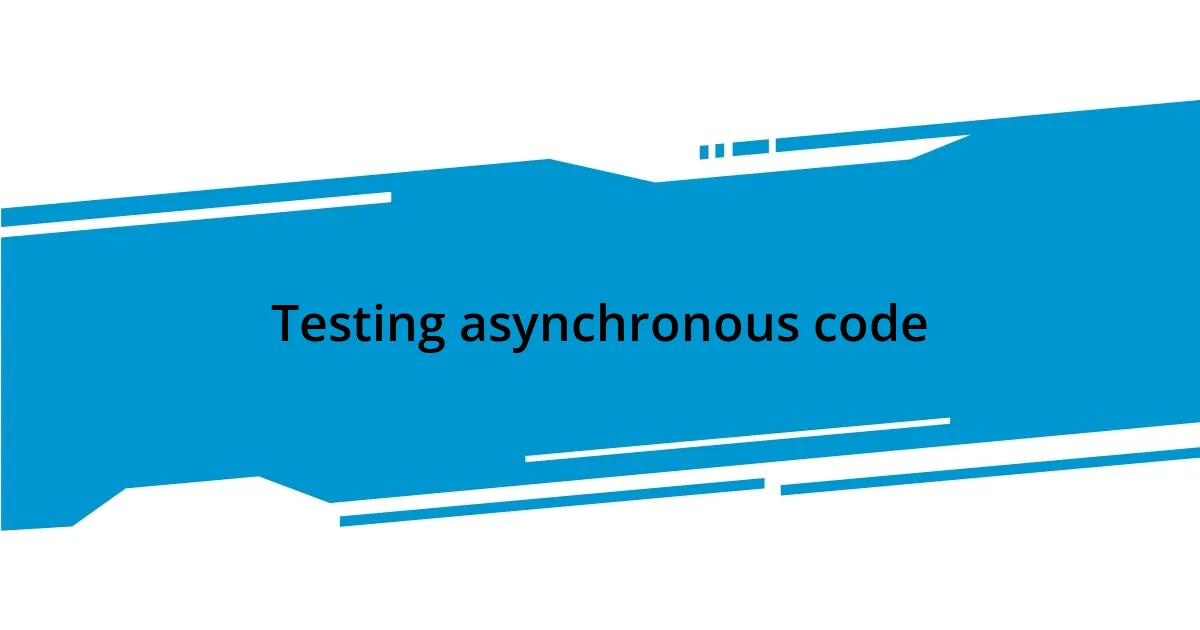
Testing asynchronous code
Testing asynchronous code in Jest can initially feel daunting, but I’ve come to appreciate how intuitive it can be once you get the hang of it. I remember the first time I encountered a scenario where I needed to test a function that fetched data from an API. At that moment, wrapping my test in an async function and using await felt like unlocking a hidden treasure chest; it provided me a tangible way to handle promises directly. Can you relate to that feeling of relief when everything just clicks into place?
When I’m testing asynchronous code, I often use jest.runAllTimers() or jest.advanceTimersByTime() for functions that depend on timers. There was this one instance where a timer-based API call had me puzzled for a while. I had forgotten that without advancing the timers, my test ran indefinitely, and I was left scratching my head. Once I figured that out, it was like flipping a switch; jest helped me simulate the passage of time and resolve my tests effectively. It made me realize that small tools like these can dramatically influence the speed and accuracy of your test results.
Another critical tool in my toolkit is the use of expect().resolves and expect().rejects. I still vividly recall the satisfaction of asserting that my fetch function would resolve to the correct value, effectively merging clarity with precision in my test scenarios. Have you ever tested a promise that just wouldn’t resolve? It can be a frustrating experience, but utilizing these resolves and rejects provided a magical way to verify outcomes, ensuring my code behaved as expected even in asynchronous scenarios. It’s truly eye-opening how Jest transforms the way we think about testing in a React project.

Best practices for Jest testing
One best practice I’ve adopted in Jest testing is to keep my tests clear and concise. I find that writing smaller, focused tests not only makes them easier to understand but also simplifies debugging later on. For instance, when I first started testing a complex component, I wrote monolithic tests that felt like wandering through a maze. It was a challenge to pinpoint failures. Now, I prefer breaking those tests into smaller units, each verifying a single piece of functionality; it feels akin to having a roadmap. Have you ever faced confusion trying to navigate through a large test suite? I can assure you; focusing on one thing at a time greatly alleviates that.
Another essential aspect I’ve learned is the importance of descriptive test names. When I reflect on my earlier experiences, I recall writing generic names that left me scratching my head during later reviews. Switching to meaningful descriptions transformed how I perceive my tests; instead of reading the test, I could quickly understand its purpose. For example, I started naming my tests to articulate exactly what feature or edge case I was verifying. “should render error message when API call fails” paints a clear picture. Oh, how satisfying it is to scroll through a list of tests and instantly know what each is validating!
Lastly, maintaining a consistent testing structure has been invaluable. Initially, I would jump from one pattern to another, which often led to confusion and inconsistencies. Then, I remembered how comforting it felt to have a consistent layout in my code, providing clarity at a glance. I decided to standardize how I organized my test files and how I wrote my test cases, creating a pattern I could rely on. Imagine walking into a well-organized room versus a cluttered one. It’s the same with tests! Adopting this practice not only enhanced my efficiency but also made my code more collaborative for teammates. Have you thought about how your testing structure can improve team collaboration? Emphasizing consistency has truly enriched my development experience.